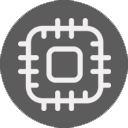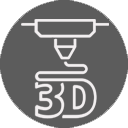6-30V Relay Module Switch Trigger Time Delay Circuit Timer Cycle Adjustable 828 Promotion
6-30V Relay Module Switch Trigger Time Delay Circuit Timer Cycle Adjustable 828 Promotion
Product Features:
Wide voltage power supply (6 ~ 30V) supports micro USB 5.0V power supply, easy to use;
The interface is clear and simple, powerful, easy to understand, meet almost all your needs;
There is a key stop function (STOP key), with reverse polarity protection, reverse polarity does not burn;
Increase the sleep mode, it enables, without any operation within 5 minutes, turn off the monitor automatically; any key to wake up;
You can set a different OP, CL, LOP parameters, which are independent of each other, were saved;
All setup parameters are saved automatically power down.
Product parameters:
Operating voltage: 6--30V support micro USB 5.0V power supply
The trigger source: high trigger (3.0V-24V) signal with no common ground system to improve anti-jamming capability of the system (also self-shorting common ground)
Output capability: You can control the DC or AC within 30v 5A within 220v5A
Quiescent Current: 20mA Operating Current: 50mA
Timing range: 0.1 seconds -999 minutes continuously adjustable;
Availability: more than 10 million times
Working temperature: -40-85 Celsius ;
size: 6.2 * 3.8 * 1.7cm
with optocoupler isolation, enhanced anti-jamming capability, industrial grade circuit boards, set the parameters after power failure memory forever.
Special Note: The relay outputs are passive contact, uncharged output to control a line-off role.
Product Manual:
Operating mode:
P1: After the trigger signal, the relay is turned OP time, and then disconnect; in the OP time, as follows
P1.1: Invalid signal triggered again
P1.2: Re-timing signal is triggered again
P1.3: Reset signal is triggered again, the relay off, stop the clock;
P-2: to the trigger signal, the relay after time off CL, OP relay conduction time, after the counting is finished, disconnect relay;
P3.1: After the trigger signal to the relay turned OP time, relay off CL time, then the operation cycle, to signal to the relay off, stop the clock once again within the loop; cycles (LOP) can be set;
P3.2: After power without triggering signal, the relay is turned OP time, relay off CL time, cycle the operation; cycles (LOP) can be set;
P-4: signal holding function if there is a trigger signal timing is cleared, the relay remains on; when the signal disappears, after timing OP disconnect relay; timer period, then there is a signal, the timing is cleared;
Timing setting:
After setting the parameter values in the mode selection screen by a short press STOP button, select the time range;
XXX decimal point bits, timing range: 1 second to 999 seconds
XX.X decimal point in ten, Timing range: 0.1 seconds to 99.9 seconds
X.X.X. decimal full brightness, Timing range: 1 minute to 999 minutes
For example, you want to set up OP is 3.2 seconds, then move the decimal point to ten, the digital display 03.2
Parameter Description: OP-time, CL off time, LOP cycles (1-999 times, "---" represents infinite loop)
These parameters are independent of each other, but each of these common mode parameters, for example, P1.1 set OP-time is 5 seconds, the user wants to switch to P1.2 mode, then enter P1.2 set the appropriate parameters, OP It will be five seconds;
In the main interface (display 000) Press SET button will display OP (CL, LOP) and the corresponding time XXX;
If only OP mode (such as the mode P1.1, P1.2, P1.3) time, then press SET button will display only the OP and the corresponding time;
If the pattern has OP, CL, LOP (such as the mode P3.1, P3.2) then press the SET button OP and the corresponding time, CL and the corresponding time, LOP and the corresponding number will be displayed;
In the set mode, the main interface parameters by a short press the SET button can easily see the current mode set in, very convenient!
Parameter Settings:
First, determine the operating mode of the relay;
The mode of operation of the relay, in the main interface (when the module is powered on, flashes the current work mode (P1.1 default mode), then enter the main interface) "long press SET button for 2 seconds after the release "to enter mode selection screen by press UP, DOWN buttons to select the mode to be set (P1.1 ~ P-4);
After selecting the mode to be set (for example, P3.2) Press SET key to set the appropriate parameters, then the parameter to be set flashes (OP-time, CL off time, LOP cycles ( "- - "represents infinite loop)) by UP, DOWN to adjust the value, support long press (rapid increase or decrease) and press (increase or decrease one unit); setting the parameter value by a short press STOP button to select the decimal point position, select time range (corresponding time of 0.1 seconds to 999 minutes); short press sET key to set the next parameter of the current mode, the process above;
After setting the parameters of the selected mode is good, press the SET button for 2 seconds after release, currently set mode will flash, and then return to the main screen, set the parameters of success is very simple!
The main interface: In the relay does not work status display "000" (no decimal point), with a decimal point under relay state, very clear!
Mode selection screen: Long press SET to enter, after setting is completed, press SET key to exit and return to the main interface is very simple!
STOP key functions:
Relays enable mode:
ON: inner OP-time relay allows conduction;
OFF: relay prohibit conduction is always closed;
In the main interface, short press the STOP button to switch between ON and OFF, the current in which the state will flash, and then return to the main screen. (This feature is an emergency stop function, a key disconnect relay closed)
Sleep mode:
C-P Sleep mode: five minutes without any operation, the digital display automatically turns off, the normal operation of the program;
O-d normal mode: digital display always open;
Press STOP button for two seconds after the release, to switch C-P and O-d state, in which the current state of flashes and then return to the main screen.
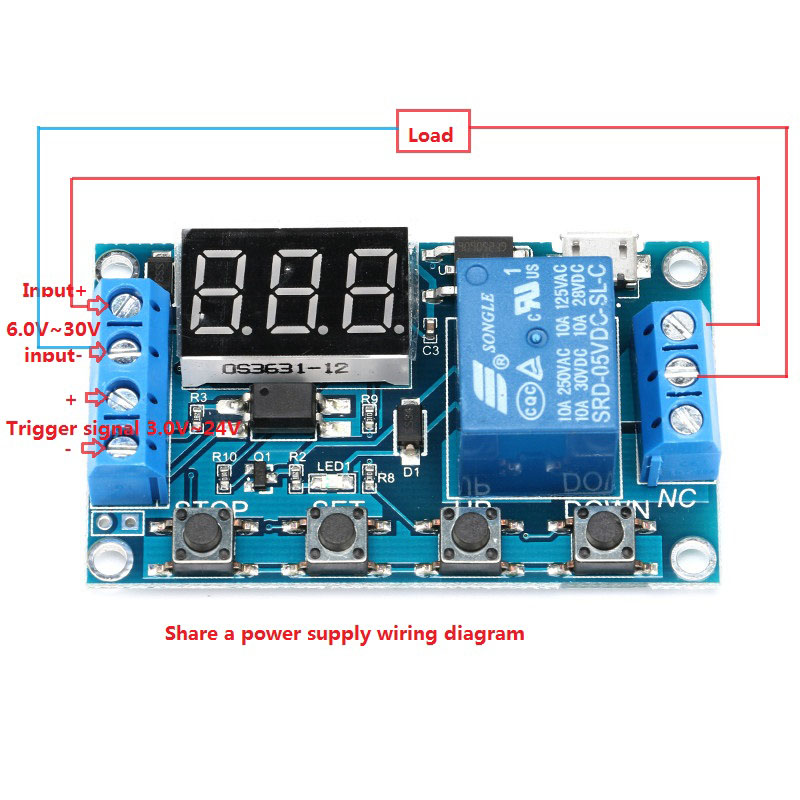
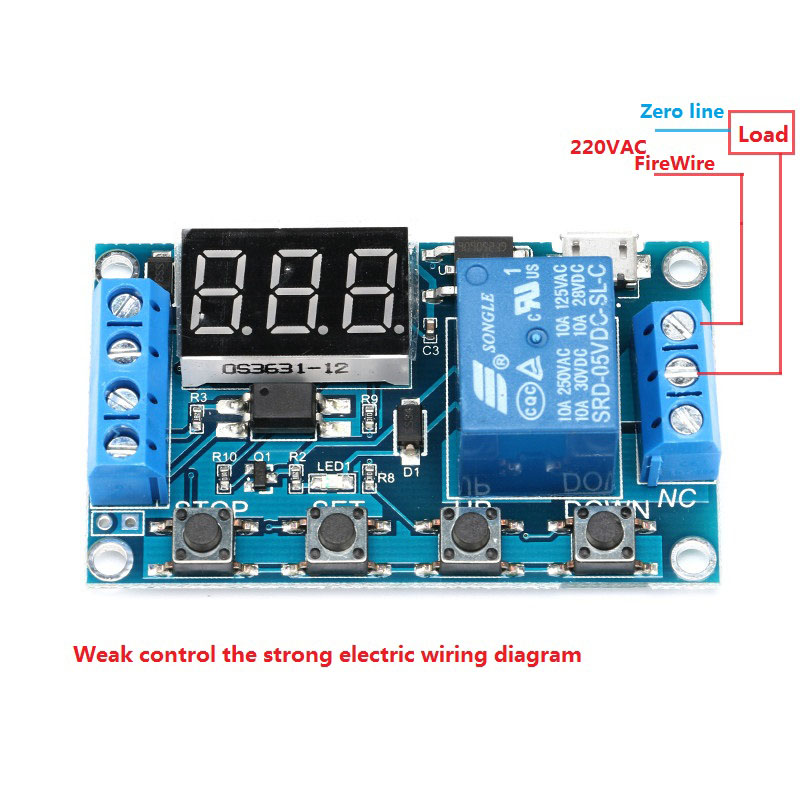


The Purchase Policy "Aafaq Asia Store":
-
Before approving the order, the client must search for product details and methods of using it from different internet pages.
-
Before approving the order, the client should make sure that the desired options are chosen correctly for each product -if there are different options on the product page-
-
It is possible that some products in the client's order are not available, and the team will notify the owner of the order in the event that a product is not available or the required option of the product is not available via e-mail or mobile.
Delivery & Shipping Policy "Aafaq Asia Store":
-
Shipments will send to the client's address within 1-2 business days only, after verification of the validity of the order.
-
Aafaq Asia Store has the right to choose the appropriate shipping company to send the client’s order to its address registered in the store, knowing that the work team seeks to choose the fastest way to deliver the order to the client’s State/Region.
-
After sending the shipment, Aafaq Asia team will send the shipment invoice and shipping company contact numbers to the e-mail registered in the store. so that the client can follow up his shipment.
Compensation Policy "Aafaq Asia Store":
-
Aafaq Asia Store is obliged to compensate the client for the products that are not available in his request with 100% of the product value, after or during the period of the order's shipment.
-
The client will not be compensated for any amounts for any product that he chooses and has not read its details and method of use from the product page or from other internet pages.
-
The client has the right to request compensation for the product provided to you around you within the seven days following the date of sending the order shipping bill to his address, and he is not entitled to claim any compensation after the seven days have passed -Unless the product has a factory warranty-.
-
Claims for compensation will not be considered if the client has used the product or obtained its benefit. Aafaq Asia Store has the right to inspect the product before agreeing to compensation to ensure its in good condition.
-
The client is not entitled to request compensation for the product in the following cases:
-
If the product was manufactured at the request of the client or according to the specifications specified by it, with the exception of products that are defective or that violate the specifications specified by the client.
-
If the product consisted of video tapes, CDs, CDs, or information programs used.
-
If the product is newspapers, magazines, publications, books, or other types of literature.
-
If a defect appears in the product due to poor possession of the client.
-
If the order deals with purchasing software download products via the Internet.
Refund and Exchange "Aafaq Asia Store":
-
The client has the right to open a compensation request from Service Center correspondence within the seven days following the date of sending the order shipping invoice to his address, and he is not entitled to claim any compensation after the passage of seven days -Unless the product has a factory warranty-, the compensation request will be answered after his evaluation by the work team, whether compensation is through purchase coupon, financial compensation, or return and exchange -with the customer bearing the cost of returning the product to the store's nearest branch-.